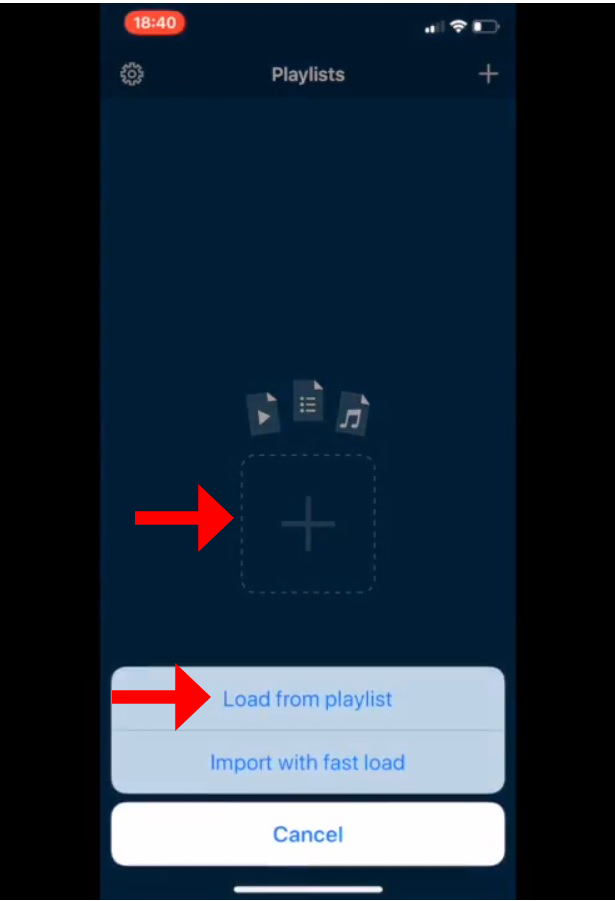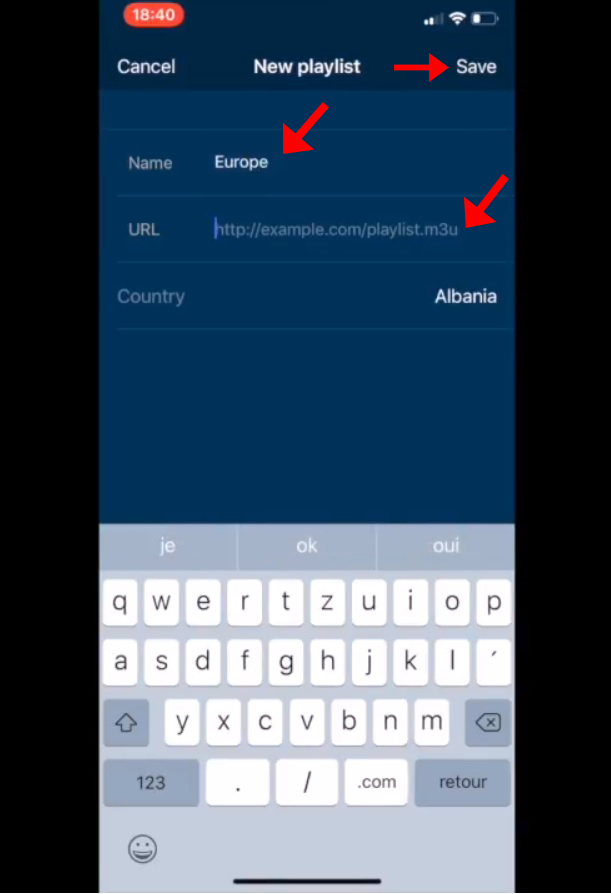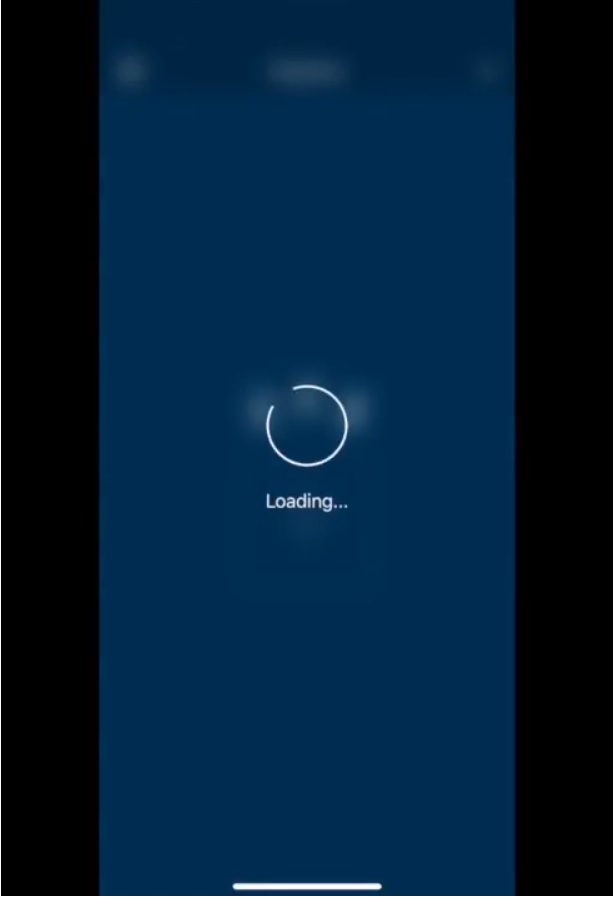rIPTV brings streaming and on-demand television to your iOS device.
Where to download?
iOS: https://apps.apple.com/app/riptv/id1060510958
Step 1: Start by clicking on the “+” button on the bottom of the screen.
Step 2: Now on the first field insert a name for your Playlist Example NecroIPTV and on the second field insert your M3U URL and then click on “Add“.
Step 3: After inserting the M3U URL you can see a “Loading” sign and after the loading is finished you can start watching your IPTV channels on your device.